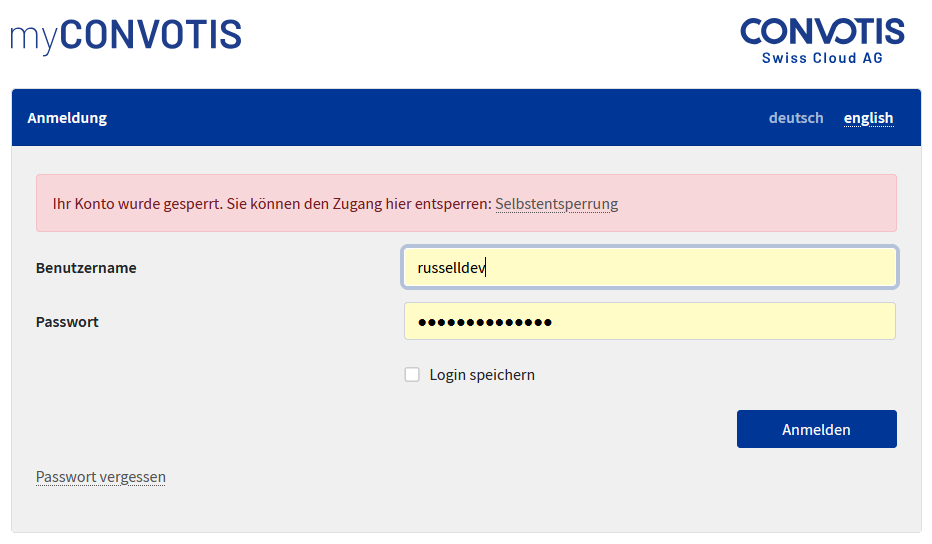
1. Start the unlock process
If your user is locked you will see a red error message with a link to start the unlock process.
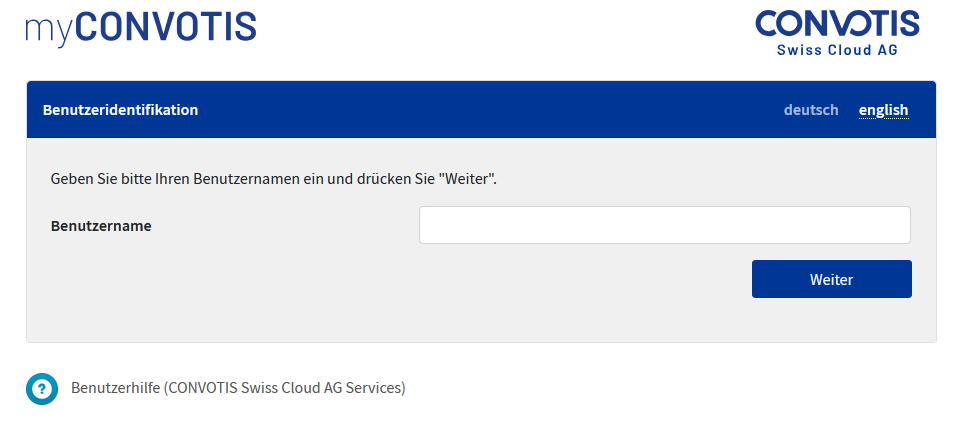
2. Identify yourself
Enter your username to identify yourself.
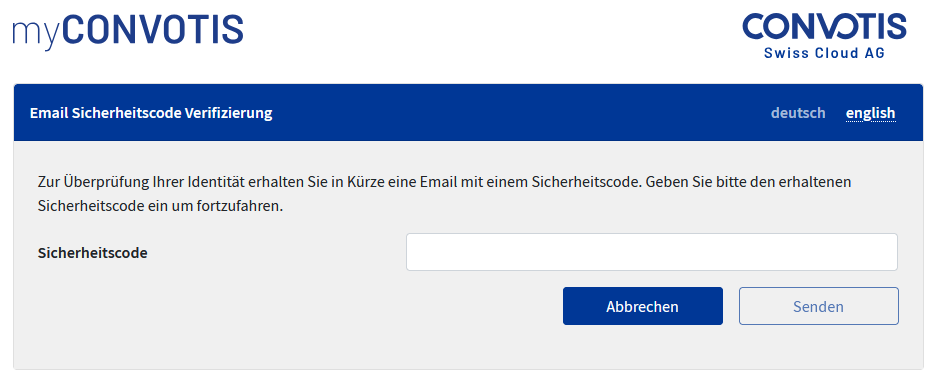
3. Confirm your email
Insert the token you got by email to confirm your Email and to continue.
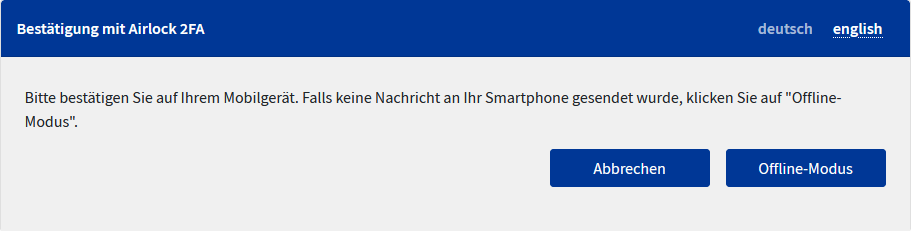
4. Confirmation through 2FA
Additionally, you must confirm the unlock process with your active 2FA method. This is currently only possible with the methods: Airlock 2FA, FIDO and MTAN. If you have activated another method, please get in touch with your support contact.
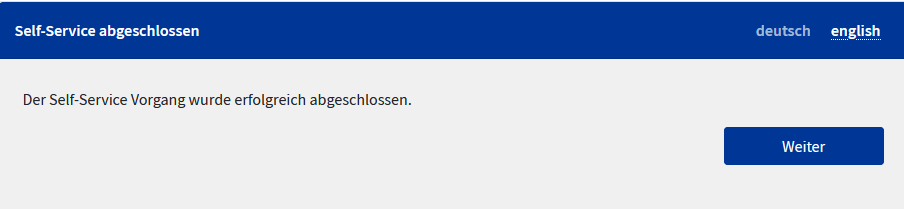
5. Complete the unlock process
Congratulations! You successfully unlocked your user. By clicking on “continue” you can login again.
