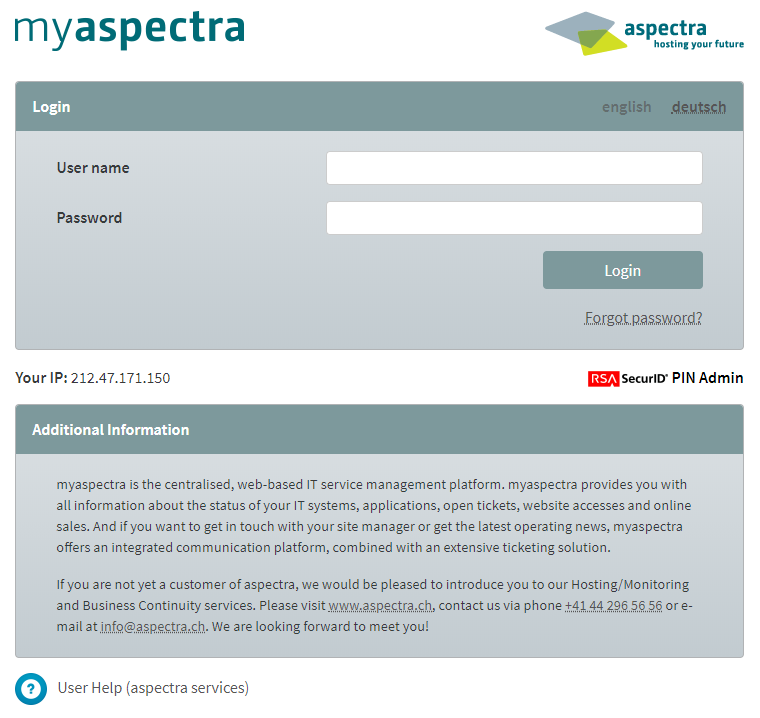
myaspectra URL: https://www.myaspectra.ch
1. Start the login process
Please enter your username (i.d. xyzjodo) and password in the given fields and click on “Login”.

2. Password change
For security reasons you have to change your password when you log in for the first time. Please pay attention to the notes regarding the password specifications.
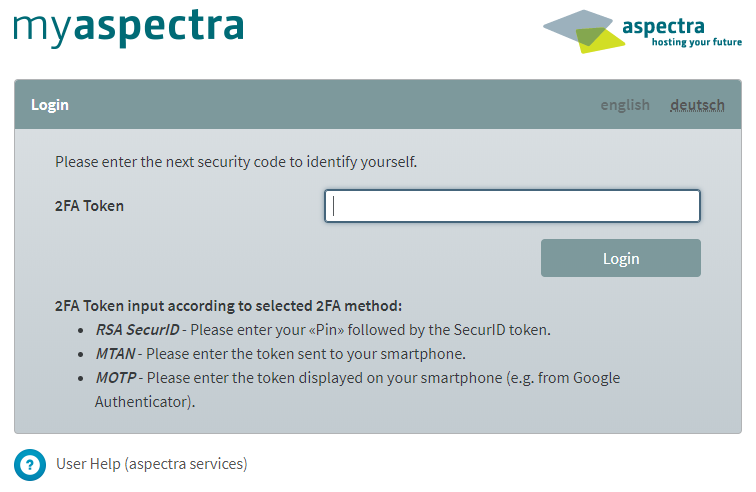
3. Enter the SecurID Token as second factor
After entering your username and password correctly, you have to enter your PIN followed by the SecurID Soft- or Hardware token (without any spaces in between!). Please click on “Login”.