
1. Open the Password Reset Service Please click on the link “Forgot password” in the middle left.
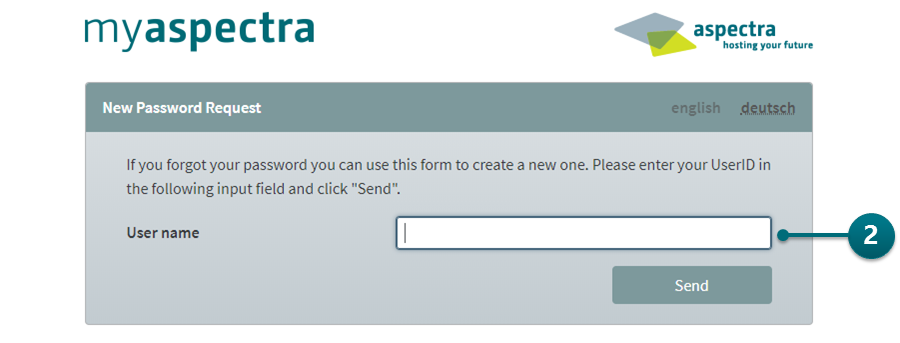
2. Username input
Enter either your designated login or your e-mail address.
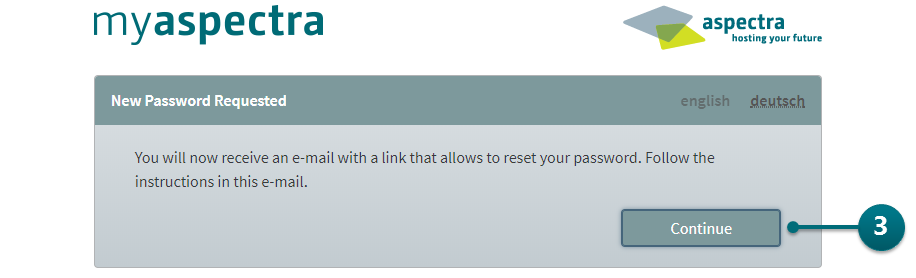
3. Trigger password reset
Click on “Continue” to receive an e-mail with a link to the password reset.
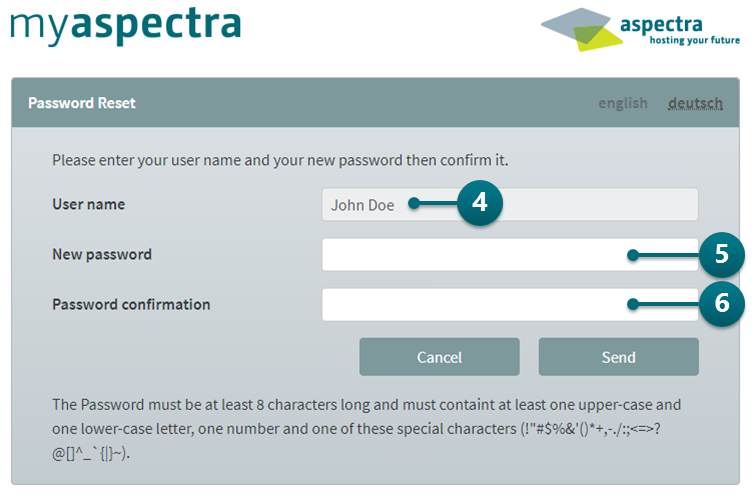
4. Username
Please ignore the cryptic username, this is a bug and will be fixed in one of the next versions.
5. New password
Please enter your new password according to the aspectra guidelines below.
6. Confirm new password
Please confirm your new password by entering it again.